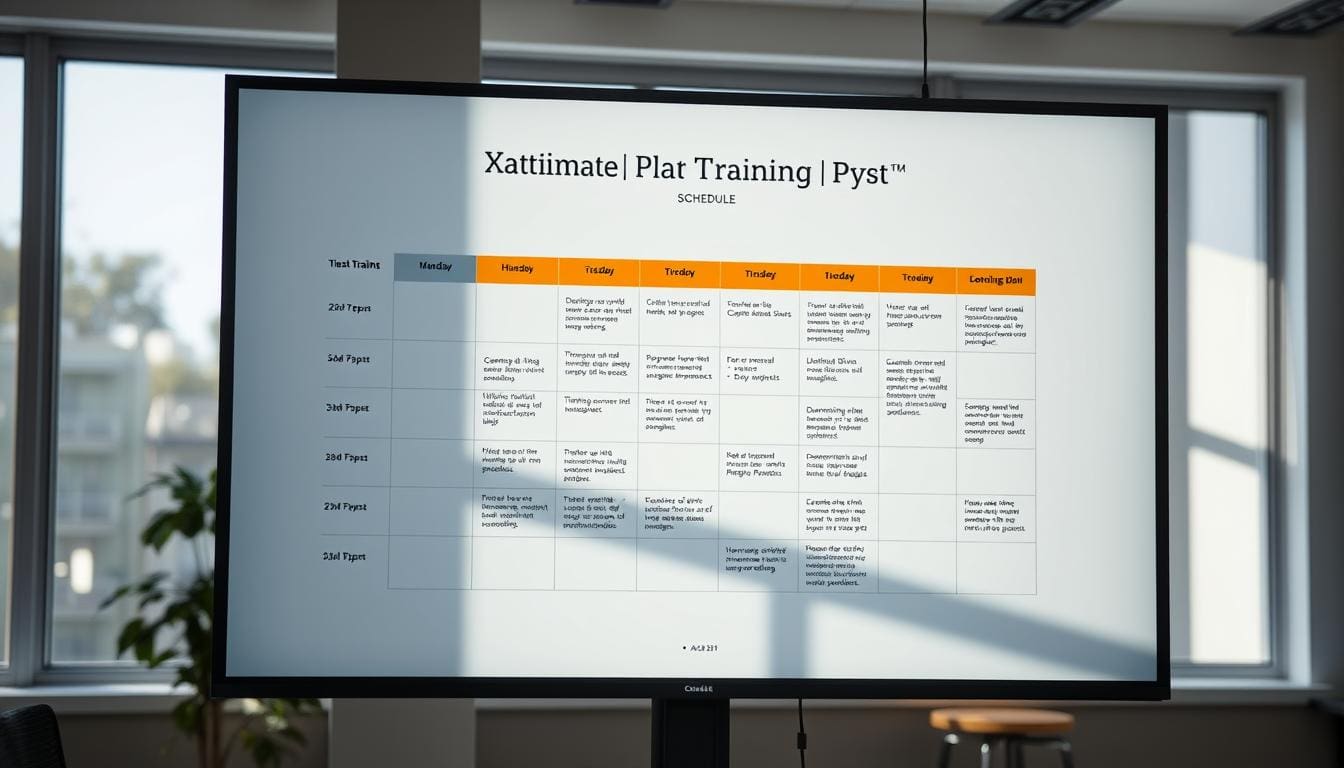
Your First Week with Xactimate: A Day-by-Day Learning Plan
Did you know that experts in insurance claims estimating software can cut claim time by up to 40%? This shows how important being efficient is. It makes customers happy and helps businesses grow.
Learning software doesn’t have to be hard. Many start by trying to learn too much at once. This leads to getting stuck and giving up. But, a day-by-day plan makes it easier to take it one step at a time.
This guide breaks down learning into seven focused days. Each day adds to what you learned before, helping adjusters, contractors, and restoration pros improve their use of the software.
This plan avoids common mistakes by starting with basic navigation and moving to advanced features by the end. It includes practical exercises and tips from certified trainers.
By sticking to this plan, beginners become skilled at making accurate estimates. The skills learned in the first week start more growth and knowledge.
Key Takeaways
- A structured approach reduces the learning curve for claims estimating software
- Day-by-day progression prevents the overwhelm common with complex software
- Hands-on exercises reinforce daily learning objectives
- The plan works for adjusters, contractors and restoration professionals
- Users can create basic estimates by the end of the first week
- Certified trainer insights improve retention and practical application
Why Mastering Xactimate Will Transform Your Claims Career
Knowing Xactimate is key in the insurance claims world. It opens doors for those who have it. Xactimate is the top software for estimating, and knowing it well is more than a skill—it’s the base of a successful career. Those who get adjuster training in Xactimate get ahead in a competitive field.
Getting better at Xactimate can advance your career. Employers look for people who can use this software well. Knowing Xactimate is important whether you want to be an independent adjuster, staff adjuster, or contractor.
Xactimate certification is more than a piece of paper. It shows you’re good with the software, making you more attractive to employers. Insurance companies, restoration firms, and adjusting companies often need people who know Xactimate well.
Knowing Xactimate can also increase your earnings. People who are skilled with the software are paid more. Learning Xactimate can lead to better jobs and faster career growth.
| Career Aspect | Without Xactimate Skills | With Xactimate Mastery |
|---|---|---|
| Job Opportunities | Limited to entry-level positions | Access to premium roles across the industry |
| Earning Potential | Standard industry compensation | Premium salary and advancement opportunities |
| Workflow Efficiency | Time-consuming manual processes | Streamlined operations with higher claim volume |
| Carrier Relationships | Communication challenges and delays | Seamless approval process and faster payments |
Xactimate makes your workday better. You can do estimates faster and more accurately. This means you can handle more claims, making you more money.
Knowing Xactimate helps contractors and restoration pros better communicate with insurance companies. This means you get paid faster and more often, and the whole claims process is smoother for everyone.
Proper Xactimate training is worth it for your whole career. It helps you from start to finish. Knowing the software well means you can grow with it and stay ahead in your field.
Insurance companies are using Xactimate more and more. Knowing it is key to a good career. Your skills in Xactimate are useful no matter where you work or where you are, making your career more secure.
Essential Preparation: Setting Yourself Up for Success
Success with Xactimate starts long before you start using it. Getting ready properly is key for effective contractor training. It ensures you get the most out of your learning. Let’s look at the important steps to get ready for your Xactimate journey.
Hardware Requirements
Xactimate needs specific hardware to work well. First, you need a Windows-based laptop. This is because Xactimate only works on Windows, not Mac.
While Xactimate can run on basic systems, better hardware makes a big difference. Slow performance can be frustrating and slow down your learning.
An important accessory is an external mouse with a scroll wheel. The sketch tools in Xactimate are hard to use with a laptop trackpad. A good mouse makes drawing and measurements easier and less frustrating.
Software Setup
Before starting, you need to install the latest version of Xactimate X1. Unlike older versions, Xactimate X1 doesn’t have a demo version. Each person needs their installation with valid credentials.
If you’re new to Xactimate, you must buy a subscription or get a temporary training license. Some property restoration education programs offer installation codes as part of their training.
Creating Your Learning Environment
Make a dedicated space for your Xactimate training. This space should be free from distractions. This simple step helps you focus and retain information better.
If you can, use dual monitors. This setup lets you view training materials on one screen while practicing in Xactimate on the other. It’s very helpful when following video tutorials or reference materials.
Time Management Strategy
Plan a daily schedule that fits your best learning times. Whether you’re sharper in the morning or evening, schedule your hardest Xactimate lessons then.
Give yourself enough time for each day’s goals without rushing. Xactimate is challenging, and trying to learn too much at once is not helpful. Aim for 2-3 hour focused sessions with short breaks.
| System Component | Minimum Requirements | Recommended Specifications | Impact on Training |
|---|---|---|---|
| Processor | Intel Core i3 or equivalent | Intel Core i5/i7 or equivalent | Faster rendering of complex sketches |
| RAM | 4GB | 8GB or higher | Smoother multitasking capabilities |
| Storage | 128GB HDD | 256GB SSD or higher | Quicker program loading and file access |
| Display | 1366×768 resolution | 1920×1080 or higher | Better visibility of detailed sketches |
By taking these steps seriously, you’ll greatly improve your Xactimate learning experience. Many professionals struggle with the software because they didn’t prepare well. Investing time in setup now will save you hours of frustration during your contractor training.
Remember, Xactimate is a key tool in property restoration education. Your effort to create a good learning environment will benefit you throughout your career. You’ll apply these skills to real-world claims scenarios.
Day 1: Conquering the Xactimate Interface
On day one, your main goal is to get familiar with the Xactimate interface. This insurance claims estimating software might look complex at first. But, with a clear plan, you’ll get the hang of it by the end of the day.
Start by learning the main parts of Xactimate. It has three main areas: the Project Manager, Estimate Manager, and Property tabs. Each part helps you organize your work and find the tools you need.
The Project Manager is your starting point. It lets you manage all your projects. The Estimate Manager gives you detailed access to each estimate. The Property tabs hold all the info about the property you’re working on.

Then, get to know the ribbon toolbar. Xactimate organizes its tools in a logical way, making it easy to find what you need without having to remember where everything is.
Practice moving around the software. This helps you get used to common actions. Try using the sketch tool, switching between estimate views, and accessing photos. These actions will become second nature as you get more practice.
Look into customizing Xactimate to fit your needs. Change the measurement units, set up templates for different claims, and adjust the layout. These tweaks can make a big difference in your daily work.
Finish your first day by doing some basic tasks. Create a new project, enter property details, and set up a claim. These tasks might seem simple, but they help you understand how Xactimate works.
Don’t worry if you don’t master everything on day one. Your goal is to navigate the software easily. By the end of the day, you should be able to move around without needing to look up everything.
Investing time in learning the interface on day one will pay off later. Rushing to make estimates without mastering the interface can slow you down. Think of this day as a way to improve your efficiency with this important insurance claims estimating software.
Day 2: Building Your First Estimate with Confidence
Day 2 of your Xactimate journey turns theory into action. You’ll learn to make accurate property damage assessments. This day is all about moving from just using the software to making real estimates.
Your first task is to explore Xactimate’s price list database. This huge database has thousands of items adjusted for your area. These items are key to your work.
Mastering the Search Function is your key to being efficient. You’ll learn to find specific items quickly. This includes using category codes, keyword searches, and creating favorites lists.
The search function saves time during property damage assessment. It lets you focus on being accurate, not searching forever.
Start adding common items to your estimate. Notice how each item’s details affect the cost. Things like dimensions, quantities, and condition factors are important.
Good documentation is your defense against estimate issues. Start documenting your reasons for each item. These notes explain your choices and protect your work.
The afternoon of Day 2 is for practicing with a simple water damage scenario. You’ll use items for:
- Water extraction equipment and labor
- Drying equipment placement and monitoring
- Material replacement for affected areas
- Cleaning and sanitizing treatments
Learn to move between rooms in your estimate. This makes your estimates clear and professional.
Line item modifications give you control over your repair cost estimation. Practice adjusting for overhead, profit, and more.
By the end of Day 2, you’ll be able to make a basic estimate. This is a big step in your Xactimate journey. It shows that you’ve turned knowledge into skills that matter.
Remember, getting better at making estimates takes practice. Try making several estimates with different scenarios. Each time you practice, you’ll get faster and more confident.
Tomorrow, you’ll learn about Xactimate’s sketch tools. These tools will help you make your estimates even more precise and professional.
Day 3: Sketch Tools That Deliver Professional Results
Your third day with Xactimate introduces you to its standout feature: sketch tools. These tools turn complex measurements into precise digital images. This is key for property damage assessment, making Xactimate a top choice in the industry.
Start by learning to create basic rectangular floor plans. It is essential to understand how to enter dimensions, create rooms, and label them correctly. This will set the stage for all your future sketching work and ensure that your documentation looks professional and consistent.
Once you’re good with simple plans, move on to more complex ones. These include multiple rooms, irregular shapes, and features like closets. Such sketches are common in disaster recovery planning.
Roof sketching is another important skill. Begin with basic gable designs to grasp the basics. Then, learn to sketch more complex roofs, such as hip, valley, and combination styles. Accurate roof damage documentation boosts your credibility.
Xactimate’s automatic calculations are a game-changer. It quickly calculates roof pitch, area, and material needs from your sketches, saving you from manual errors common in traditional methods.
Learn to group sketches efficiently. This lets you manage related parts as one unit. It saves time when adjusting your estimates.
- Start with simple rectangular floor plans
- Move to multi-room layouts with irregular shapes
- Learn basic roof sketching
- Get better at complex roof structures
- Master sketch grouping for efficiency
Understanding how sketches link to estimate items streamlines your workflow. Your drawings automatically fill in material measurements. This cuts down on manual entry and errors.
By the end of the day, explore advanced sketch features like elevation views. These are vital for documenting exterior damages and structural parts. They’re essential in detailed property damage assessment after big events.
Day three aims to create accurate, professional sketches of homes. This skill boosts estimate accuracy and cuts down on calculation time.
Xactimate’s sketch tools make it a leader in disaster recovery planning and insurance claims. They turn a complex, error-prone process into a smooth digital workflow. This benefits everyone involved.
Day 4: Mastering Line Items for Maximum Accuracy
The fourth day of your Xactimate learning plan focuses on line item selection and application. This skill is key for professionals. It helps you create accurate repair cost estimation that clients and insurance carriers respect.
Start by learning the graphical estimating method. It changes how you apply line items to projects. This method lets you place items on your sketch, making repairs clear and reducing errors.
With this method, you can click on walls, floors, or ceilings to apply line items. It ensures you cover all damaged areas. It also makes creating estimates easier and more intuitive.
Then, learn about macros to boost your efficiency. Macros are groups of line items for common scenarios. Creating custom macros for common jobs, like water damage or fire damage, can save you a lot of time.
To create a macro, follow these steps:
- Build a template estimate with common line items
- Select the items you need
- Save it as a named macro for later use
- Apply it all with one click on future estimates
Understanding price list management is also key in your property restoration education. Learn to download and modify price lists for your area. This keeps your estimates up-to-date with local costs and rates.
Customizing prices is important for specialty materials or unique jobs. Xactimate lets you adjust prices for your company’s agreements or tough job conditions.
Get good at using trade-specific line items for different jobs. Each project needs different items, like water mitigation versus structural repairs.
As you go on, practice with complex line items. These might include special drying equipment or custom millwork. Mastering these selections makes your estimates more accurate.
Learn to sequence line items like a pro. Your estimates should follow the real-world construction order. This means demolition before rebuilding, and drying before repairs.
Before ending day four, learn about different pricing methods. Knowing when to use square foot versus linear foot or unit cost can make a big difference. Based on the damage and needed repairs, choose the best method for each job.
By the end of day four, you’ll be able to use Xactimate’s line items with ease. This skill is essential for accurate repair cost estimation in the restoration field.
Day 5: Documentation Techniques That Protect Your Estimates
On the fifth day, you’ll learn how documentation is key for your estimates. It’s not just about filling out forms. It’s about showing your work and defending your decisions.
Start by getting good at using Xactimate’s photo system. You’ll learn to add, sort, and link photos to your estimates. This makes your work clear and easy to follow.
But photos aren’t enough. You’ll also learn to write detailed notes and descriptions. These explain any special materials or tricky repairs that might confuse adjusters.
Day 5’s tasks include making detailed claim packages. These packages should explain your loss approach, site challenges, and why you chose certain repairs.
It’s also important to know how to document pre-existing issues. These issues might change how you fix things but aren’t part of the claim. Good documentation helps avoid disputes by clearly showing what’s covered and what’s not.
Next, you’ll learn about using Xactimate for technical measurements. This includes moisture readings and material tests. These facts turn opinions into solid data.
Practice using sketches and notes to point out damage. These help adjusters see the damage without needing to visit the site.
The main lesson of Day 5 is how to make a defendable estimate. A well-documented claim can stand up to any questions or challenges.
By Day 5, you’ll know how to make detailed estimates. These estimates will tell the full story of the loss. They’ll help you get approvals faster and face fewer issues.
Remember, in insurance claims, what isn’t documented might as well not exist. Your skills in documentation are just as important as your estimating skills for fair settlements.
Day 6: Reports That Impress Clients and Carriers
Your sixth day with Xactimate shows you how to make reports that impress clients and carriers. Accurate estimates are key, but how you present them matters a lot. Knowing how to make reports is vital for those aiming for Xactimate certification.
Start by looking at all the standard reports Xactimate offers. There are many formats for different needs. Each report has its own role in the claims process.
- Summary Reports – Give a quick look at total costs and main categories
- Detailed Estimates – Show every cost item in detail
- Scope Sheets – List damage areas and needed repairs
- Price Lists – Show unit costs used in estimates
- Photo Reports – Organize and show images professionally
Being able to change these reports is a big skill in contractor training. You can add your logo, professional language, and make reports look like your brand. These small changes can make a big difference in how others see you.
Today, you’ll learn to make reports for different people. Adjusters need lots of technical info, but homeowners just want a simple summary. Making reports for each group shows you’re professional and helps everyone be happy.
For restoration pros, special reports are key. Learn to make moisture maps, contents lists, and reports to prove you’ve done the right work. These reports show you know your stuff and help get claims approved.
| Report Type | Primary Audience | Key Benefits | When to Use |
|---|---|---|---|
| Summary Report | Property Owners | Easy to understand overview | Initial claim presentations |
| Detailed Estimate | Insurance Carriers | Complete documentation | Claim submissions |
| Moisture Map | Restoration Teams | Visual damage assessment | Water damage claims |
| Contents Inventory | All Stakeholders | Detailed item tracking | Personal property claims |
Try making detailed estimate packages with many report types. These packages meet all needs at once, making things easier and faster. Being able to do this shows you’re a top-notch estimator.
Xactimate also lets you send reports digitally. Learn to make PDFs, use electronic signatures, and connect with claims systems. These digital steps show you’re up-to-date and efficient, impressing clients and carriers.
By the end of the day, you’ll know how to make reports that clearly show your estimate details. Good reports can mean the difference between quick approval and delays. They help get claims approved faster and make customers happy.
Your reports are a big part of showing your work and skills. Even the best estimate can look bad if the report is poor. But, good reports build trust and lead to more business. Learning to use Xactimate’s reporting tools is key to being seen as a reliable expert in the claims field.
Day 7: Troubleshooting Like an Xactimate Veteran
On your seventh day of Xactimate training, you’ll learn to solve problems like a pro. This day turns your basic skills into practical problem-solving abilities. These skills will save you hours of frustration in your career.
First, you’ll learn about Xactimate’s validation system. This system checks for errors before you submit estimates. Knowing how to handle these warnings is key to avoiding rework and keeping your reputation strong.
Next, you’ll focus on estimate reconciliation. Experienced adjusters can spot and fix differences between their work and insurance adjuster findings. They use solid evidence and photos to back up their claims.
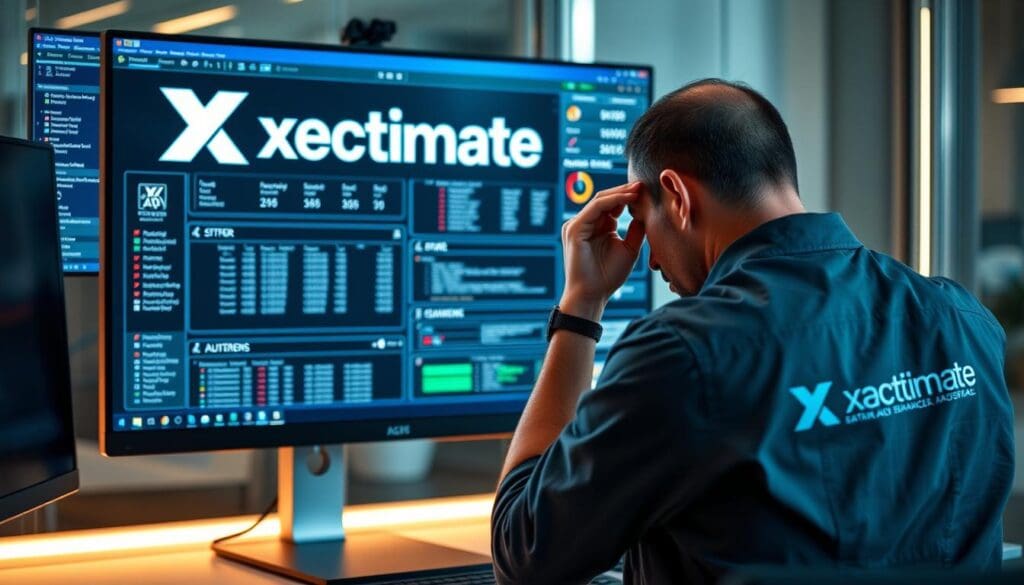
Today, you’ll tackle common sketch errors. These include wrong dimensions, bad room connections, and roof problems. Mastering these skills ensures your diagrams are accurate.
Price list issues are another challenge. You’ll learn how to keep your estimates up-to-date with the right pricing. This skill prevents the embarrassment of using old or wrong prices.
Line item conflicts are a big problem. You’ll learn to spot and fix duplicate entries, wrong combinations, and sequencing errors. Managing line items well is key to mastering Xactimate and being a pro.
Xactimate has great help resources for technical problems. You’ll learn to use these resources to find quick solutions. Knowing where to find help makes you stand out.
Even pros face issues like performance problems and file corruption. Your training today will teach you how to solve these complex problems. This boosts your skills even more.
| Common Issue | Warning Signs | Troubleshooting Steps | Prevention Strategies |
|---|---|---|---|
| Validation Errors | Red flags in estimate review | Check item compatibility, verify measurements | Run validation checks frequently during estimate creation |
| Sketch Inconsistencies | Dimension warnings, room connection errors | Verify measurements, check wall connections | Use sketch validation tools before finalizing |
| Price List Issues | Outdated pricing warnings | Update price lists, verify region settings | Schedule regular price list synchronization |
| Performance Slowdowns | Lagging interface, slow calculations | Clear cache, restart application, check updates | Regular maintenance and software updates |
By the end of the day, you’ll be able to solve common Xactimate problems on your own. This skill cuts down on downtime and makes you a reliable estimator, even with tough software issues.
Remember, your learning journey doesn’t stop here. Experts say, “Taking your first Xactimate class will greatly help increase your proficiency with the software program but your learning does not stop there.” The program has more to offer than what you can learn in a week.
Look into specialized courses as you grow in your career. Continuous adjuster training expands your skills and keeps you up-to-date with the latest in the industry.
Your ability to troubleshoot will make you stand out in a competitive field. When others struggle, your systematic approach will show your professionalism and dedication to excellence.
The Ultimate Xactimate Training Plan for Industry Domination
To be a top Xactimate expert in the insurance claims field, you need more than just basic skills. You need a detailed training plan. After your first week of intense learning, it’s time to make a plan that will take you from good to great.
Start by making a consistent practice schedule. Even 30 minutes a day is better than long sessions now and then. Use this time to practice with the software, making estimates for imaginary scenarios or improving your past work.
Next, create a step-by-step plan for getting certified. Xactimate’s official certification program sets clear goals for your growth. Start with Level 1 to show you’re good at the basics, then move to Level 2 for more skills, and Level 3 for the most advanced.
Focus on areas that are in high demand to increase your value. Think about specializing in big commercial estimates, disaster response, or specific restoration jobs. These areas often pay more and make you a key person in disaster recovery planning.
Connecting with other Xactimate experts can really help you learn faster. Look for online forums and industry groups where people share tips and tricks. These places can give you solutions to problems you might not find in formal training.
Build a collection of macros, templates, and price lists. This will make your estimating work faster for common tasks. Start with templates for common claims in your area, then add more as you get better.
Make a plan to keep learning with Xactimate’s webinars, updates, and special modules. The software is always changing, and keeping up helps you stay ahead. Have regular review sessions to learn new things and refresh your skills.
Also, think about learning skills that go beyond just using the software. Getting good at construction cost analysis, building codes, and insurance policies can really set you apart.
| Certification Level | Skills Required | Time Investment | Career Impact |
|---|---|---|---|
| Level 1 | Basic navigation, simple estimates, fundamental sketching | 3-6 months practice | Entry-level positions, assistant adjuster roles |
| Level 2 | Complex sketching, detailed line items, report customization | 9-12 months practice | Independent adjuster, team lead positions |
| Level 3 | Advanced macros, commercial estimating, multi-structure claims | 18-24 months practice | Senior adjuster, consulting opportunities |
| Specialty Certifications | Catastrophe response, commercial large loss, specialty restoration | Varies by specialty | Industry expert status, premium compensation |
This detailed plan will help you go from basic skills to being a top expert in the field. It takes hard work, but the benefits are huge. You’ll work more efficiently, earn more, and move up in your career. Your xactimate training plan is a smart investment in your future.
Week Two Preview: Advanced Features That Multiply Your Productivity
Your journey with Xactimate continues in week two. You’ll learn about advanced features that boost your productivity. These tools help professional estimators finish projects faster.
Sketch Macros is a key feature in week two. It lets you save and reuse complex designs like kitchens and bathrooms. This can cut your sketch time by up to 70% for common structures.
Component Lists are another important tool. They let you group common items into packages. For example, you can create a “water damage package” for quick estimates. This saves time and lets you focus on project details.
Week two involves customizing price lists. You’ll learn to set prices that reflect your costs and materials, which will improve the accuracy of your business estimates.
You’ll also explore how to connect Xactimate with other systems. This includes:
- Accounting systems
- Project management software
- Customer relationship platforms
- Vendor management tools
These connections save time by reducing double-entry. They make your workflow smoother. This is a big reason to invest in comprehensive property restoration education.
Week two also covers advanced reporting. You’ll learn to make reports for different people. This includes detailed reports for your team, simple summaries for homeowners, and detailed justifications for insurance.
By learning about these advanced features, you can spot areas to improve. Think about what tasks take up too much time and where mistakes happen. Identifying these issues will help you focus your learning.
The second week is key to becoming truly productive with Xactimate. While the first week teaches you the basics, the second week makes you efficient. It turns repair cost estimation into a competitive edge.
Measuring Your Progress: Benchmarks for Xactimate Mastery
Measuring your Xactimate skills means hitting specific goals that show you’re getting better at insurance claims. Without clear goals, it’s hard to see if you’re improving or just going in circles. These goals prove you’re getting better and ready for new challenges in the claims field.
Knowing where you stand in Xactimate skills helps you see what to work on and celebrate your wins. Let’s look at the key signs of each skill level.
Beginner Level Benchmarks (0-3 Months)
At the start, focus on learning the basics that are the foundation of Xactimate. Success indicators for beginners include:
- Finishing basic home estimates in 2-3 hours
- Making accurate rectangular floor plans on your own
- Creating simple roof sketches with common shapes
- Using common items correctly without always checking the manual
- Knowing how to use basic reporting tools
Those who master these skills can get entry-level jobs in claims support. Focus on being accurate, not fast, to avoid mistakes later.
Intermediate Level Benchmarks (3-6 Months)
As you get better, you’ll work faster and know more about Xactimate. Look for these performance markers:
- Finishing standard home estimates in under 90 minutes
- Handling complex roof shapes with ease
- Creating your own macros and templates
- Understanding price lists well and knowing regional differences
- Making professional reports that need little fixing
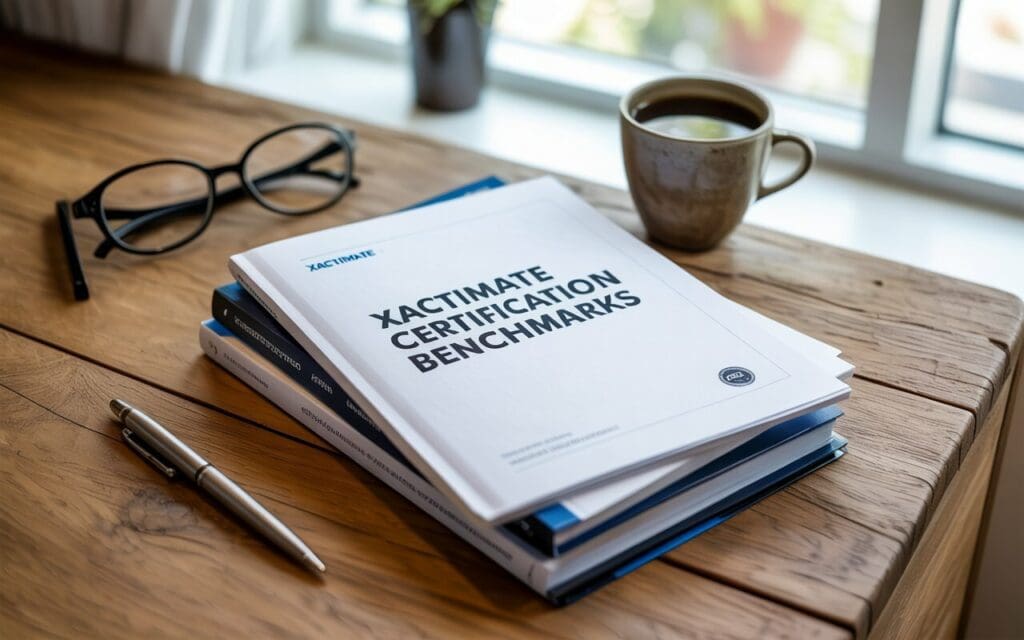
At this level, you’ll get much better at making estimates and reports. Many adjusters start working towards Xactimate certification here, thanks to their growing experience.
Advanced Level Benchmarks (6-12 Months)
Advanced users show their skills by working fast and solving tough problems. Your progress is shown by:
- Finishing standard estimates in under 60 minutes
- Handling complex commercial buildings with confidence
- Creating custom price list changes for specific needs
- Building big template libraries to speed up work
- Fixing hard Xactimate problems on your own
Advanced users often get leadership roles in claims management. Their skill with insurance claims estimating software helps them handle big or tricky claims.
Expert Level Benchmarks (12+ Months)
True Xactimate experts are great at coming up with new ideas and teaching others. Expert-level signs include:
- Estimating while explaining your steps to others
- Sharing detailed templates with other adjusters
- Helping others solve Xactimate problems
- Customizing the software to work better
- Keeping high accuracy even when in a rush
Experts often become trainers, consultants, or managers. Their deep knowledge helps them improve entire claims teams and create best practices.
Check your skills against these benchmarks often to know how you’re doing. This self-check helps you see what you need to work on, keeping your Xactimate skills sharp.
Remember, getting certified often matches these skill levels. Many employers see Xactimate certification as proof of your skill with this key insurance claims estimating software.
Your Roadmap to Becoming an Xactimate Power User
The first week of Xactimate training is just the start. To become a power user, make a 90-day plan. Set weekly goals that get harder as you go.
Start with simple tasks like water loss estimates. Then move on to fire damage and complex structural claims.
Being good at Xactimate means more than just knowing the software. Think about what you want to do in your career. Do you want to handle big disasters, high-value properties, or commercial repairs? Focus on what you need to succeed.
Join groups or find a mentor to check your work. Set deadlines to keep you going. Keep learning with videos and special templates.
Find certified trainers for advanced tips. Think about using digital tools to make your work easier during disasters.
Becoming an Xactimate power user takes hard work, but it pays off. You’ll open doors to new jobs and leadership roles. Your skills will make you stand out, leading to lasting success.
